How to Create an AI influencer with reliable AI tools in 2025 (with tutorial)
Always excited to share easy tutorials like this, because it has the potential to completely change your content creation methods. Saving you time and money in the process.
Why should you consider creating an avatar in 2025? It’s because it has not yet blown up yet. A few content creators are using AI influencers to create content for their faceless page or personal brand. By learning how its done, you will be years ahead of your competitors.
At the end of the article, you will be able to create engaging videos with reliable AI tools. That give you quality and consistent results.

Creating a consistent AI influencer is so easy, unbelievable, and reliable. I have created more than 11 different AI influencers for clients in various industries and niche marketers. They have gone on to use their AI influencers for different services, such as product reviewing and content creation around services. There is only one small problem.
With so many AI video generators out there, finding the right one can be a challenge. But don’t worry, I’ve found perfect tools for creating AI influencers and consistent characters, and today, I’m going to walk you through how I did it.
If you are enrolled in our free program, then you have come across a video lesson on how to launch your own AI influencer and make money by selling exclusive content on a platform.
The Free AI course is perfect for beginners and intermediate tech-savvy people who want to make a living online, working at home. This is possible through our Free AI-powered digital marketing course.
Create your AI avatar
The first step to creating awesome videos is building your AI influencer. Use a range of AI tools to choose from to create a hyper-realistic AI avatar. In the course we discussed using Rendernet AI, I like Rendernet because of its prompting features and its alternative generations. You can also change elements of the avatar image, in terms of the background, scenery, emotion, colors, hairstyle, and style. All these will serve you in the long run.
In case you are looking for some alternative AI tools to create your AI avatar. You can try Leonardo AI and Kling AI. These are also personal favorites of mine because they are simple to use and generate high-quality results from simple prompts. I’ve tested many options, but these ones take the crown when it comes to realistic results. So, let’s dive in!
Head over to Rendernet and start creating your AI avatar with a few steps. If you want a video demonstration of how you can do this head over to the Free AI course on this website and enroll. You will learn all about digital marketing with the help of Artificial intelligence.
Now, let’s talk about dimensions. If your video is for YouTube, select 16×9. But if you’re aiming for TikTok or Instagram, choose 9×16.
By the way, here is a prompt to put in to create your AI avatar:
“Generate a realistic _____[Male or Female] AI avatar. The avatar should possess ____[Trait 1] and ___[Trait 2] characteristics, with a ____[Physical Feature] and ____[Hair Colour] hair. Dress the avatar in a ____[Clothing Style] outfit, suitable for a ____[Background] setting. Aim for a ____[Art Style] aesthetic. Ensure the avatar conveys a sense of ___[Emotion] and ___[Personality Trait]. Focus on detailed facial features and natural lighting. I want my AI avatar to ____[content type]”
Content Type Suggestions:
- Review Amazon Products
- Narrate profitable business ideas
- Advertise my product
- Explain brand services
You can use this prompt on Leonardo AI, Kling AI, and Rendernet AI.

Bringing Your Influencer to Life
Now it’s time to bring your AI influencer to life using fantastic tools like Runway ML or HeyGen. If you want your AI influencer to move use Runway ML. This AI tool can make your AI influencer dance, jump, fight, or run. Any action you can think of Runway ML can make it happen with a simple prompt. Runway ML lets us turn that still image into a full-blown video. Plus, you get 125 free tokens to start. When you exhaust your 125 free tokens, you can purchase more tokens for a reasonable price that gives you more features.
If you want your AI character to narrate, and talk with slight head and hand movements then HeyGen is the best AI tool for this. I have used HeyGen for my Instagram content and course videos. I highly recommend it for all personal brands and influencers who are using AI avatars to narrate.
Upload the AI influencer image we created. Input your script in the script box, and tell HeyGen to make our character talk. Click generate and let it do its thing. Wait a few and in no time your influencer is now moving and talking.
Consistency with Multiple Outfits and Locations
So, now you’ve seen how to bring your AI influencer to life with Leonardo AI and Runway ML. But what if you want your influencer to appear in different outfits and locations, just like a real star? No problem, here’s how you can keep things fresh and consistent.
Remember when we generated that first image with Leonardo AI? It gave us four different images of the same person. To add variety, you can simply download those other images and follow the same process with Runway ML, turning them into videos and syncing the lips to make them talk. This way, your AI influencer can change clothes and settings, and you’ll have a variety of videos to work with.
Advanced Consistency Methods
Want even more consistency? Here’s how.
If you want even more consistent versions of your character, I’ve got two powerful methods for you.
Method 1:
For Rendernet AI paid version users: If you have a paid version, you’re in luck because Rendernet AI makes this super easy.
Here’s what you do—go back to Rendernet AI and input your prompt.
Or upload your original image of the influencer. Now, describe how you want the AI influencer to look in the new scene. Use the prompt above to save time thinking about what to put in.
Click ‘Generate’, and watch as Rendernet create your character.
Method 2:
If you’re working with the free version of Leonardo AI, don’t worry, I’ve got a trick for you too.
First, head over to ChatGPT and upload your AI influencer image. Ask ChatGPT to describe the lady using this exact text prompt.
Press enter, and ChatGPT will give you a detailed description. This will be your base model. Copy that description and head back to Leonardo AI.
Paste the description in the prompt box but now add instructions on how you want your influencer to appear.
Monetizing Your AI Influencer
Now, here’s where things get even more exciting. There’s a free program from Imagine Education that will show you everything you need to know about setting up and growing your AI influencer. It even includes tips on how to make your influencer go viral and start earning cash in only one week.
The easiest way to monetize your AI influencer is by setting up an exclusive content page. You might have heard that OnlyFans doesn’t allow AI influencers, but guess what? There’s an even better alternative—Fan View. Fan View is the go-to platform for selling exclusive content.
Once you’re logged in, click ‘Start Earning’, fill in your details, and complete the KYC (Know Your Customer) process using your own information. After you pass the KYC, you’re all set to start posting your AI influencer content. You’ll be approved instantly, and you can begin selling your exclusive content.
All you need to get started is Imagine Education’s program and create a Fan View account, which is free, by the way. After that, it’s all about experimenting with Fan View’s AI features and connecting with the audience you previously built online. That’s all there is to it!
If you enjoyed this guide, click that like button, subscribe to my channel for more money-making tips, and turn on the notifications so you never miss out on the next big idea. Thank you for watching!
In wrapping up, remember that the world of AI influencers is still in its nascent stages, yet it holds immense potential. By leveraging tools like Leonardo AI and Runway ML, and platforms like Fan View, you can carve out a unique niche in this burgeoning field. Whether you’re a budding content creator or an entrepreneur looking to diversify your income streams, the opportunities are endless. So why wait? Dive into the future of digital influence and start building your AI empire today.

Final Touches and Preview
Once you’ve fine-tuned your video, preview it to ensure everything flows seamlessly. Fliki is a great AI tool to bring your business ideas to life but don’t rush this step. Take your time to make sure your video is polished and ready to inspire viewers. Remember the 3 elements of a successful viral video? High-quality videos, voiceover, and captions. Double-check everything to make sure all is in order and accurate. When you’re satisfied, you’re all set to share your creation with the world! The final preview is your last chance to make any adjustments and ensure that every element aligns perfectly with your vision. Pay attention to details like transitions, timing, and overall flow, as these can make a significant difference in the viewer’s experience.
And there you have it—a step-by-step guide to creating viral videos using AI. With Fliki what would take you hours to do will take you ten minutes. Creating engaging and eye-catching videos that convert to leads and sales. With Fliki and its features, you’re well on your way to capturing millions of views.
In summary, creating viral videos is an art and a science. It requires a keen understanding of what moves people and how to leverage technology to bring those emotions to the forefront. With AI tools like Chat GPT and Fliki, you can automate much of the creative process, allowing you to focus on crafting a message that resonates. Remember, the key to virality is not just in the production quality, but also in the authenticity and relatability of your content. So go ahead, unleash your creativity, and start inspiring the world with your AI-generated videos!